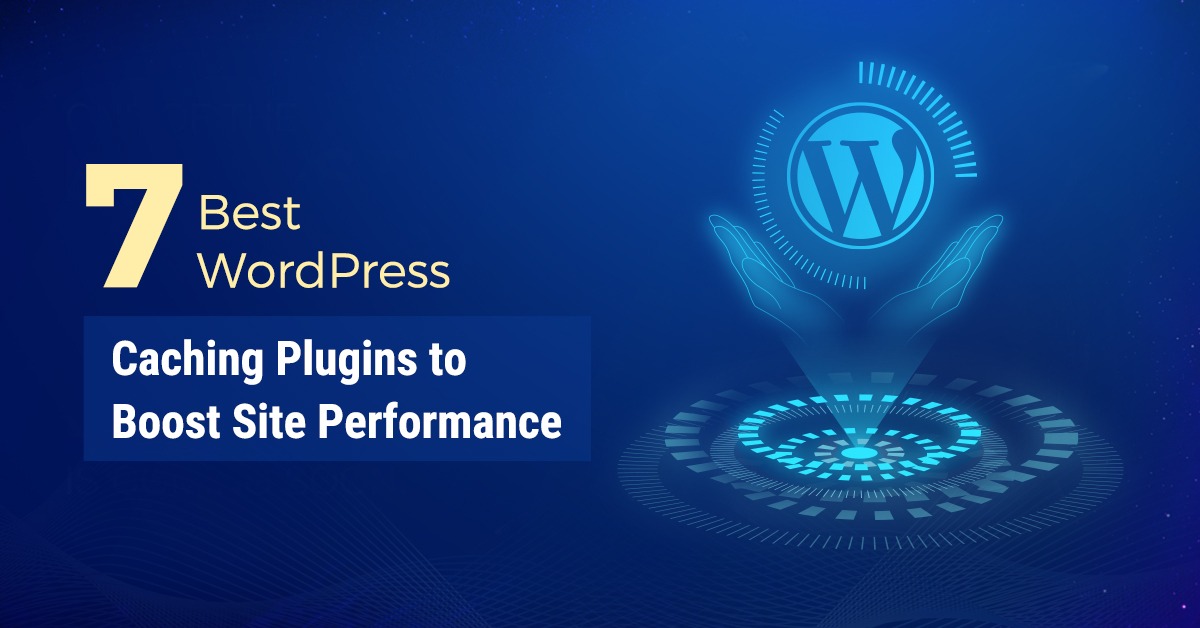Do you wish you could take automatic website backup? There are many things in life; we wish we could go back and undo. In this article, we will discuss the colossal disaster that led the havoc on your website. Precisely, the one that cost you a crapload of money to fix it. As a business owner, your website is a crucial part of your business, and when it gets messed up, you are in a world of hurt. Does that sound familiar to you? Whether it is a development disaster, your server crashes, or hacked; the feeling is the same. So here is the big question! Is there a website backup tool?
You are looking at significant wreckage. There is an astronomical repair cost. Your website could be down for an extended period, and you can lose severe revenue. Most importantly, your reputation suffers, your promotional campaign suffers, and sometimes that’s only the beginning, making you want to weep just thinking about it.
But what if there is a way to turn back the clock and protect your site from everything. Well, you easily can, with the CodeGuard website backup tool. Tell us you were looking for a cloud-based automatic backup.
So let’s learn more about CodeGuard website backup tool
CodeGuard is like a time machine that lets you go back and undo any damage to your website. It is a service that provides an automatic website backup solution and a website backup tool that monitors your database regularly. In case changes are detected, it will notify you via email about the files that are adjusted. CodeGuard also allows you to restore a single file or website to the previous version.
Some basic features of CodeGuard in brief
- Monitoring: It looks after your website daily for changed and notifies you if there are any.
- Restoration: CodeGuard is a cloud-based automatic backup that offers an option to revert to any previous version of your website.
- Malware goon: Codeguard website backup tool, a malware clean-up tool that filters and fixes any dangers on your site. It immediately tells you about any such malicious attempts, and you can cure the circumstance with merely a quick click. Without utilizing the CodeGuard reinforcement apparatus, most of these viruses and malware can go unnoticed and can bargain your site’s security.
- Automatic Website Backup: Codeguard website backup tool works similarly to a GIT Repository framework. If any change occurs, automatic backup happens, giving you a choice to re-establish your site to the past state.
- Encryption: An encryption of AES 256-bit technology is there within the backup system of CodeGuard, which means if a hacker tries to peep in your data, he will not gain success in that.
- Mobile Access: CodeGuard is a cloud-based automatic tool for users to use from a mobile device.
- Multiple CodeGuard Website Migration: CodeGuard website backup tool also allows you to migrate from one website to another seamlessly.
How does CodeGuard backup work?
General Demonstration – For CodeGuard to function, you need to go through the initial setup process of connecting via FTV, picking the files and folders to monitor, and configuring the database to backup.
In-depth look –
- Connecting Sites: The initial phase in initiating CodeGuard is to associate your website or data set with CodeGuard servers. There are a few alternatives accessible, and the correct one relies upon your degree of complexity, objectives, and server configuration. At an undeniable level, you truly have two options: FTP/SFTP or MySQL/MS-SQL.
- Initial Backup: Database backup is a complete information retrieval of all records that CodeGuard approaches. It depends on the number of files and their size, and how much time it will take to complete the process. After this first backup process, other backups are different. You can review the real-time progress during the backup process.
- Monitoring: Codeguard website backup tool informs you whenever anything changes inside the source code of your site. Additions or adjustments between every form of your site are there in your dashboard. Users also get an email notification to know what changes took place. It works on two primary vehicles: the front-end comparison analysis engine and version control frameworks toward the back.
- Backup Again: All backups in the backup again category recover the document process of monitoring. If no changes are recognized, the cycle closes after monitoring. These backup processes are similar process as the first backup, with a couple of notable exceptions.
- Restore: When you are done with the connection, first and next backup and monitoring of your website, now you can restore the website to any previous aspect with few simple clicks.
How to change any backed-up website?
If you want to change your website’s backup manner at any later date, you need to delete and re-add your website. However, it would be best to handle this with care as you can lose your existing backups within CodeGuard. Also, this option is there if you have just added your website.
Six Benefits of Using CodeGuard for Your Website Backup
- Convenience: With CodeGuard incorporated with your site, you don’t need an update each time you need to take backups on your own as it is an automatic website backup tool.
- Restoration: No matter if a hacker attacks your site or you are confronting server issues, with CodeGuard, re-establishing the information is no more concern and are possible in some simple steps.
- Accessibility: As CodeGuard is a cloud-based tool, it allows the user to access the backup from anywhere.
- Resource management optimization: With computerized backups, you get the opportunity to enhance your assets for different parts of your business. Your IT team can move further with other significant work as opposed to being stressed over making backups.
- Reliability: Codeguard website backup tool helps avoid downtime of your site. Therefore, it allows you to restore instantly. A higher uptime score makes sure that the users enjoy the best experience.
- Affordability: Codeguard website backup tool is a cost-effective method to secure your website with a cloud-based framework. Most importantly, it removes the cost of buying physical hardware and drives.
Takeaway
With Cloud Hosting plans, you can opt for CodeGuard Website Backup Tool to experience all the advantages. Guarantee the ideal security accomplice for your web hosting framework with powerful backup, programmed restore, reliability, and affordable plans from CodeGuard.
NTSPL is a well-known company offering cloud-based automatic backup services. We focus on providing the best solution for automatic website backup. Using the CodeGuard website backup tool, you can stay worry-free. Our automatic website backup plans, website backup tools, unique features, and security services let you secure your website data forever.