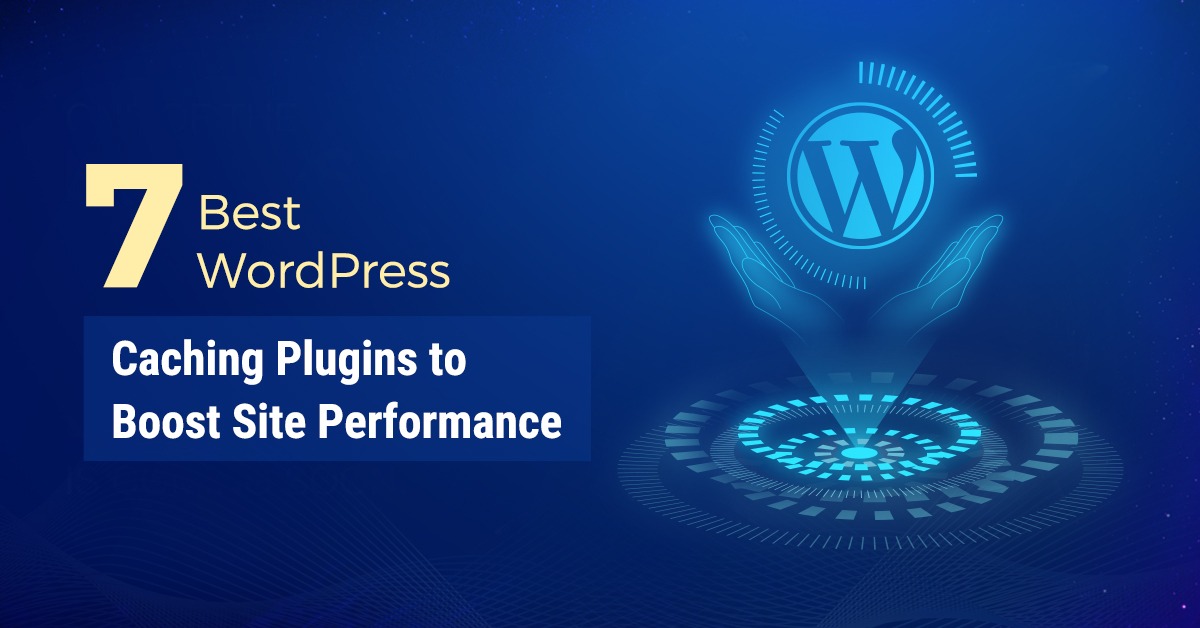If you are someone who owns a website or is related to the web in any manner, you have probably heard about the switch from HTTP to HTTPS more than once. The way Google is promoting and pushing migrating to HTTPS by starting to label websites running in HTTP as “Not Secure” in Chrome Web Browser not so recently indicates that it is the need of the hour.
Before we move towards making the switch from HTTP to HTTPS, we must understand why we should be migrating to HTTPS and what the advantages are. Let us get familiar with a few of the basic terms –
HTTP – HTTP or HyperText Transfer Protocol is a protocol used to transfer and receive information across the web by browsers and web servers.
HTTPS – It is almost the same as HTTP, but the ‘S’ stands for ‘Secure’, and hence, it is a more secure option to transfer data on the web.
SSL – SSL or Secure Socket Layers is related to the security in HTTPS. It is one of the most common website security services. SSL makes sure that your website is safe to use and your visitors know that. NTSPL Hosting is the leading SSL certificate provider in India.
SSL Certificates – The concerned authority provides an SSL certificate, and it proves the authenticity of a website. These authorities require you to verify your identity as the website owner before awarding the SSL certificate. You can opt for an SSL certificate by NTSPL Hosting, which provides website security certificates and is the best SSL certificate provider in India.
NTSPL Trusts the Following Certificate Authorities and offers SSL certificates at a competitive rate.
- Symantec: Thousands of websites today show the Symantec logo as a sign of security. Being a world leader in SSL Certificates, Symantec is recognized as a trusted name globally.
- Comodo: Comodo SSL Certificates are well known and best suited for small and medium enterprises who are looking for more at a low cost. Comodo SSL Certificates are available in various options making them fit for businesses of any size.
- GeoTrust: Backed by DigiCert, an industry leader in high-assurance website security, GeoTrust SSL Certificates are flexible and pocket friendly.
- Thawte: Another trusted name for SSL Certificates, Thawte too is managed by DigiCert. And hence, this gives an assurance of validation and security from a globally renowned brand.
- RapidSSL: When you opt for RapidSSL Certificate from NTSPL, you save up to 73% compared to other service providers.
- Certum: Certum SSL Certificates are best suited for businesses with multiple domains. It offers multi-domain SSL at an affordable cost.
Moreover, you can save between 20-73% of the cost if you opt for SSL certificates from these brands.
Types of SSL Certificate- 3 main types of SSL certificates provided by every SSL certificate provider in India –
- Domain Validation – These are the simplest and most common SSL certificates. They require less time, less money, and less documentation. These days you even get it for free.
- Organization Validation – These certificates are costlier compared to Domain Validation and require more documentation and proofs. It takes 1-3 days to get issued.
- Extended Validation – These provide a higher security level but are expensive, and you might have to wait 2-7 days for it to get issued.
By now, you must have understood that an SSL Certificate is essential. It is one of the first steps while migrating to HTTPS. Here are a few advantages if you are still not convinced –
- Better Performance – It has been proved that the website that has done the switch from HTTP to HTTPS shows an improvement of 50-70 % in their performance.
- Ranking – When done the right way, migrating to HTTPS can improve your SEO and Ranking, maybe not tremendously, but definitely.
- Safe Referral Data – The referral data that is lost while going HTTPS to HTTP will not be a problem after you switch from HTTP to HTTPS.
- Security – We have talked about it earlier, but it needs to be stressed. Moving to HTTPS provides you with better security.
- Credibility among visitors – That red lock by the side of your URL is a real turnoff to the visitors. You can gain your visitors’ trust by migrating to HTTPS.
Now, before we get into the guidelines of how to switch from HTTP to HTTPS, it is crucial to understand that if you do not get it done right, you may end up unpleasantly affecting your SEO and ranking. So, after reading this, if you still don’t feel like you don’t know what you are doing, consider hiring an SEO specialist to get this done for you.
Follow the following steps to switch from HTTP to HTTPS –
- Get an SSL Certificate: The first step in migrating to HTTPS is to acquire an SSL certificate and install it. There are a lot of website security service providers who offer SSL certificates. You may also get it for free. However, you might want to go for the best SSL certificate provider in India and buy an SSL certificate by NTSPL Hosting. You can visit your website via HTTPS after installing the SSL certificate.
- HTTPS Version Addition to Search Console: After installing the SSL certificate, you need to add the HTTPS version of your website to your Google Search Console.
- Implement 301 Redirects: This step has to be done very carefully as it can negatively affect SEO ranking if not done the proper way. It can be done through a plugin or a server. You can use the Really Simple SSL plugin if you are running on WordPress.
- Don’t forget the Internal Links: Even after adding the 301 redirects, they may be some internal links that are not secure. This can cause some errors like Mixed Contents.
- Dealing with Mixed Contents: Mixed Contents’ issue occurs when some of the content loads through HTTPS but other contents load via HTTP. There will be no green lock and secure sign until this is resolved. You must check and rectify the content that is loading via HTTP.
- Check Other Functioning: Migrating to HTTPS can cause misfunctioning in the plugin, APIs, etc. You should check whether everything is functioning as it should. You should spend time browsing and checking every page to ensure everything is working well.
- Disavow File: This step is usually ignored by people but has its importance. If you do not re-submit your disavow file under the new profile, you might want to face a dropping SEO ranking. You can fix this by going to your original Google Search Console account, then to the Google Disavow tool and download your disavow file. After that, you need to re-submit the disavow file under HTTPS.
- Update your profile URL: After you are done with all the above steps, you must update the Google Analytics Web URL and change it to the HTTPS version. This will help you retain your history.
- Backlinks: Though it might be a tedious task to cause your backlinks to switch from HTTP to HTTPS, if you can think of a way to do it without spending much time and energy, it can indeed make a difference.
Takeaway
You can look for an SSL certificate by NTSPL Hosting, a leading SSL certificate provider in India, and provide other website security certificates. NTSPL has been helping various businesses secure their website with website security services.
Get bulk rates for migrating to HTTPS if you have multiple websites. Further, NTSPL has 24-hour support which lets you do your business worry-free if you opt for NTSPL services.