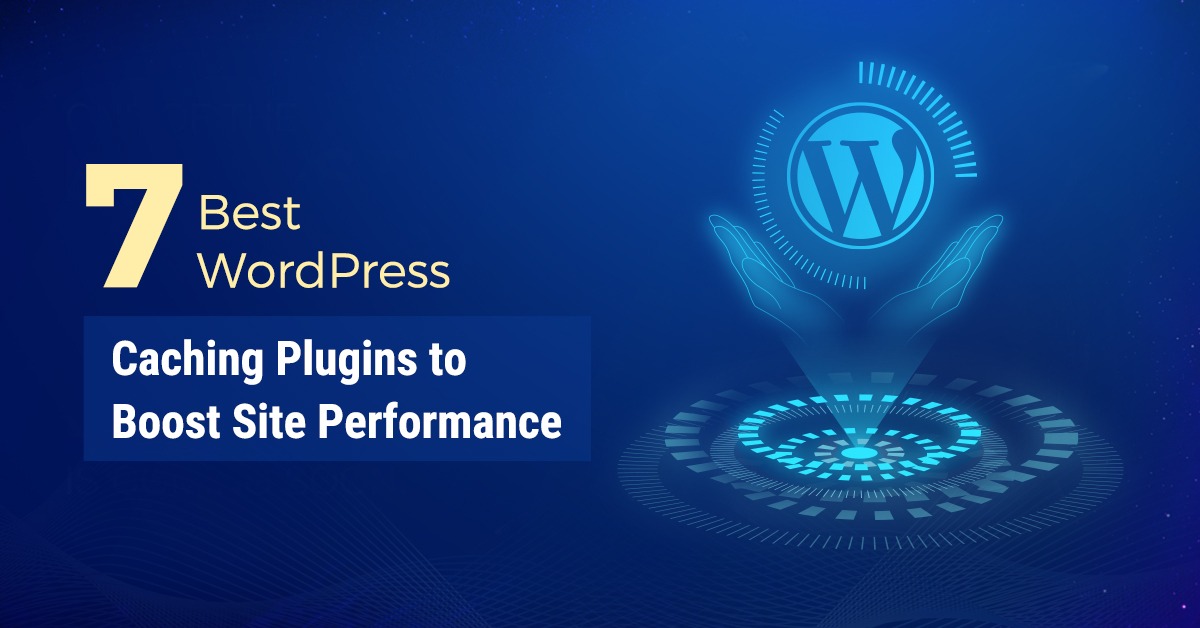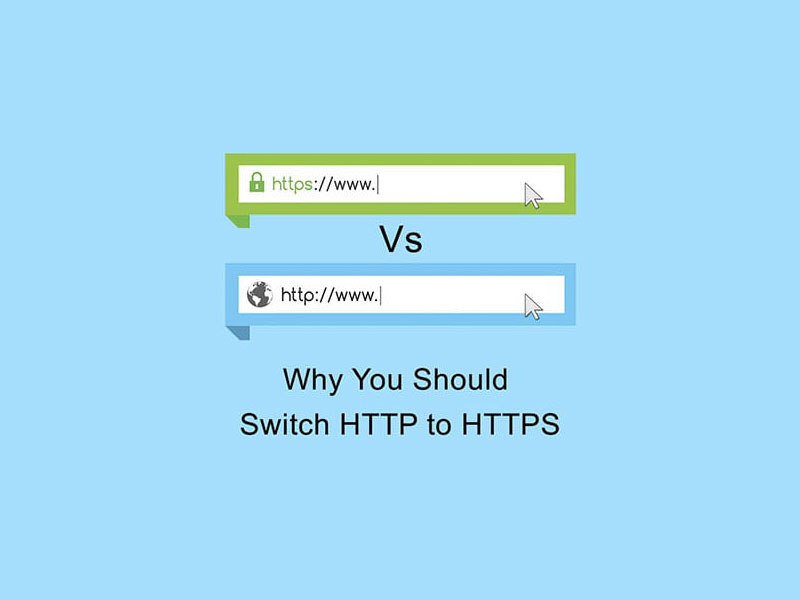
What is the difference between HTTP & HTTPS, and why does it required for website users?
You have probably noticed a fastest growing number of website addresses using HTTPS rather than HTTP. Now take a look how HTTP is different from HTTPS and why you should ensure that your websites function with HTTPS. One letter of difference means a lot.
What is HTTP?
HTTP stands for Hypertext Transfer Protocol. Its primary function is to establish a connection with the server and send HTML pages back to the user’s browser. It allowed communication across systems and transferred data from web server to browser to see the web pages.
Google announced that HTTPS would become a ranking signal for its web crawlers. That means people are searching Gmail and Google Drive etc. for example, it means automatically you have a secure connection(HTTPS) to Google.”
If you want your website to get in with Google’s Rank, you must play by the rules.
Why add the S?
The S stands for “Secure” and in full, HTTPS means Hypertext Transfer Protocol Secure referring to the Secure Sockets Layer (SSL) used to encrypt data sent online. SSLs ensure encryption of information sent to and from your website. The key to making the switch is found in an SSL certificate.
Benefits of HTTPS:
1. Safer Websites: HTTPS means your customers, clients, and visitors are protected. If you’re an ecommerce store, having HTTPS is critical. Even if your website doesn’t accept payments (maybe you use PayPal), SSLs can still maintain a level of security and trust with sensitive password information that your customers submit.
2. Improved SEO: It’s harder for websites to secure a high page rank without HTTPS. As we discussed earlier, Google weighs encryption by default. It’s far from the only factor used by Google.
3. Easiest way to ensure HTTPS for your website: NTSPL consolidates the SSL and takes care of it for clients. By running NTSPL, you get all of the hosting advantages including necessary SSL certificates. Thus, no need to worry when users need to integrate your entire stack to your website.